Guide on how to activate Football Manager 2024 Steam key. Follow this quick and easy guide to activate your FM24 Steam key on the platform.
Unlocking FM24: Step-by-Step Guide to Activating Your Football Manager 2024
Steam Key
Dive into the world of football management seamlessly with our step-by-step guide. If you've bagged the FM24 Steam Key from CDKeys or another digital game distributor, this guide will have you in managerial mode in no time.
1. Understanding the Basics
1.1. What is Steam?
Steam is a cutting-edge digital distribution platform crafted by Valve Corporation. It's a hub for digital rights management, multiplayer gaming, video streaming, and connecting with fellow gamers.
1.2. Decoding the FM24 Steam Key
Your Football Manager 2024 Steam Activation Code (often referred to as CD Key or Steam Key) is a unique combination of alphabets and numbers. This code is your golden ticket to the game, and you can locate it in your CDKeys account.
Sample FM24 Steam key:
L8Q90-ZYPB7-XHTRZ
🔥 Pre-Purchase FM24 Now: Score Up to 33% Off and Get Early Beta Access!
📌 Note: If you've made your purchase on CDKeys without registering an account, your key and activation steps will be directly emailed to you.
After securing your FM24 activation code from CDKeys, you'll receive a confirmation mail, marking the successful completion of your order.
If you have an existing CDKeys account, here's the drill:
2. Activating Your FM24 Steam Key
📌 Note: If you've made your purchase on CDKeys without registering an account, your key and activation steps will be directly emailed to you.
After securing your FM24 activation code from CDKeys, you'll receive a confirmation mail, marking the successful completion of your order.
If you have an existing CDKeys account, here's the drill:
2.1. Accessing Your Key:
Sign into your CDKeys account.
2.2. Locating the Game Key:
Navigate to 'My Account' > 'My Orders'. Scroll to find your game key.
2.4. Jump to Steam:
Open Steam. Under the 'Games' dropdown, select 'Activate a Product on Steam'. Input your FM24 activation code and press 'Continue'.
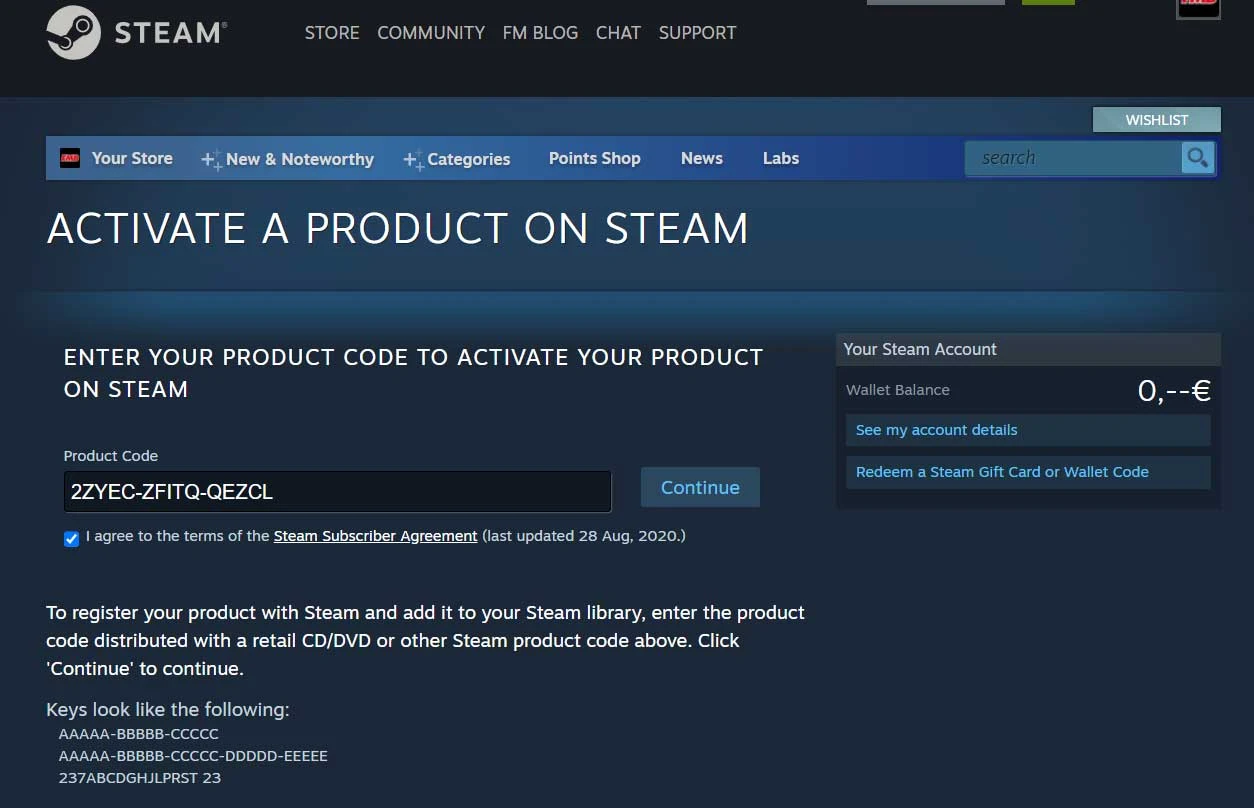
2.5. Confirmation:
A notification pops up, confirming the successful activation of your FM24 Steam key. Click on 'Done'.
2.6. Game On:
Open Steam, sign in, and your FM24 will be gleaming in your game library. An essential tip: You'll be able to download and dive into the game only after the release of the FM24 beta version.
2.3. Revealing Your Code:
Hit '+ Get Code' to display your activation code.
Hit '+ Get Code' to display your activation code.
Open Steam. Under the 'Games' dropdown, select 'Activate a Product on Steam'. Input your FM24 activation code and press 'Continue'.
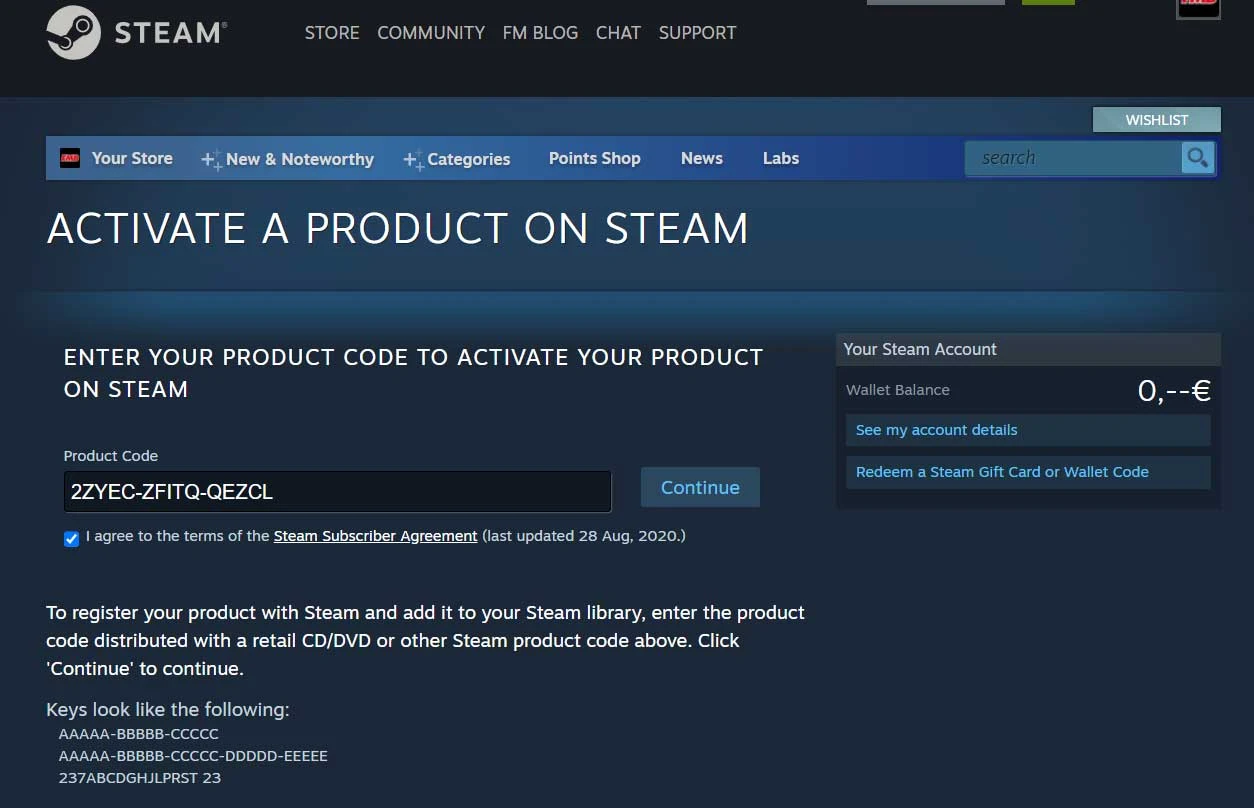
2.5. Confirmation:
A notification pops up, confirming the successful activation of your FM24 Steam key. Click on 'Done'.
2.6. Game On:
Open Steam, sign in, and your FM24 will be gleaming in your game library. An essential tip: You'll be able to download and dive into the game only after the release of the FM24 beta version.
Wrapping Up
Navigating the digital realms can sometimes be tricky, but with the right guide, even the complex becomes simple. This comprehensive walkthrough was designed to ensure your transition into Football Manager 2024 is as smooth as a perfect pass on the pitch. Now that you've got your FM24 key activated, it's time to immerse yourself in the world of football management. Every decision, every strategy awaits. Lace up, managers — the stadium of FM24 beckons.
















