Learn how to make unlimited transfer money available to you in Football Manager 2017. This hack will need you to include Cheat Engine.
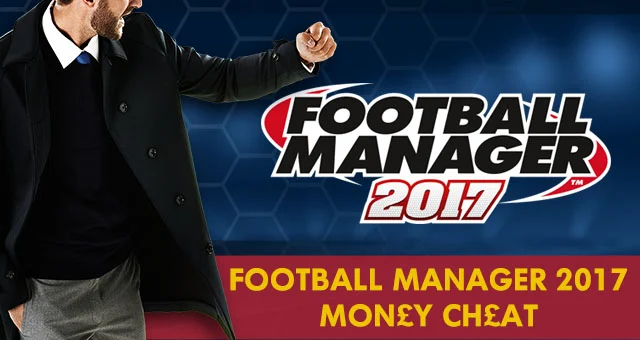
Football Manager 2017 money cheat guide, get unlimited transfer budget.
FM19 Biggest Transfer Budgets
- [message]
- Are You Looking For Football Manager 2018 Money Cheat?
There are a lot of Football Manager edit tools, such as; official pre-game editor, the official in-game editor, FM Genie or the FMRTE and they all come with a price tag.
The tool we'll be using is absolutely free and with it you can manipulate finances on your Football Manager 2017 save, you can make your lower-league team the richest club in the whole game.
On to the steps on who to use this tool and manipulate your transfer budget.
STEP 1 - DOWNLOAD/INSTALL/RUN CHEAT ENGINE
What is Cheat Engine? Cheat Engine is an open-source tool whose sole purpose is to help you use tricks and cheats on your favorite video games, therefore allowing you to manipulate and change all sorts of parameters on them.
DOWNLOAD CHEAT ENGINE > after you downloaded the software you can proceeded by installing it on your OS (installation is pretty straightforward and is done quickly, disable the 'Install Opera browser' when the setup offers you).
Once the Cheat Engine is installed on your OS you can fire it up.
STEP 2 - LOAD YOUR FOOTBALL MANAGER 2017 SAVE
Fire up your Steam client and load the save file in which you want to change your transfer budget.

[next]
STEP 3 - CHECK YOUR TRANSFER BUDGET
Navigate to your transfer budget screen in Football Manager 2017. Click on 'FINANCES' at the bottom left sidebar > 'SUMMARY'
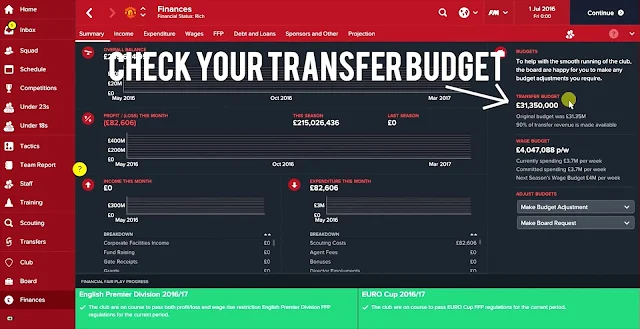
STEP 4 - OPEN FOOTBALL MANAGER 2017 IN CHEAT ENGINE
Navigate to Cheat Engine > Search for Football Manager 2017 > Select it from 'Process List' > hit OPEN

[next]
STEP 5 - ADD YOUR CURRENT TRANSFER BUDGET TO CHEAT ENGINE
Input your current transfer budget to Cheat Engine and hit 'FIRST SCAN'. NOTE your transfer budget must be in Pounds, otherwise the cheat won't work for you. You can change this in game preferences.

STEP 6 - CHANGE THE AMOUNT OF TRANSFER BUDGET IN YOUR FOOTBALL MANAGER SAVE
Now change the amount of transfer budget in your Football Manager save, slide it all the way to the far left and hit 'Confirm'.

[next]
STEP 7 - RUN SECOND SCAN IN CHEAT ENGINE
Enter the new transfer amount in Cheat Engine and hit 'NEXT SCAN'.

STEP 8 - SELECT NEWLY FOUND VALUES
Now you have to select all the newly found values and copy all the selected items to address list.

[next]
STEP 9 - SET YOUR NEW TRANSFER BUDGET
Now select all the new items by hitting 'CTRL + A' on your keyboard > Click on the number in the 'Value' column > Change value to any number you'd like > hit OK
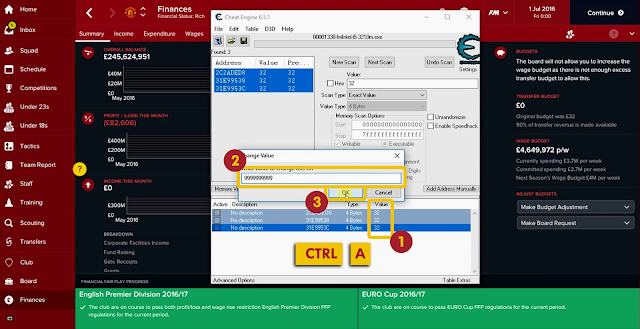
STEP 10 - FINAL STEP, CHECK YOUR TRANSFER BUDGET
Check your transfer budget again. If you did all the steps right you should have transfer budget that you set. Now go to scouting and start buying anyone of your liking.














