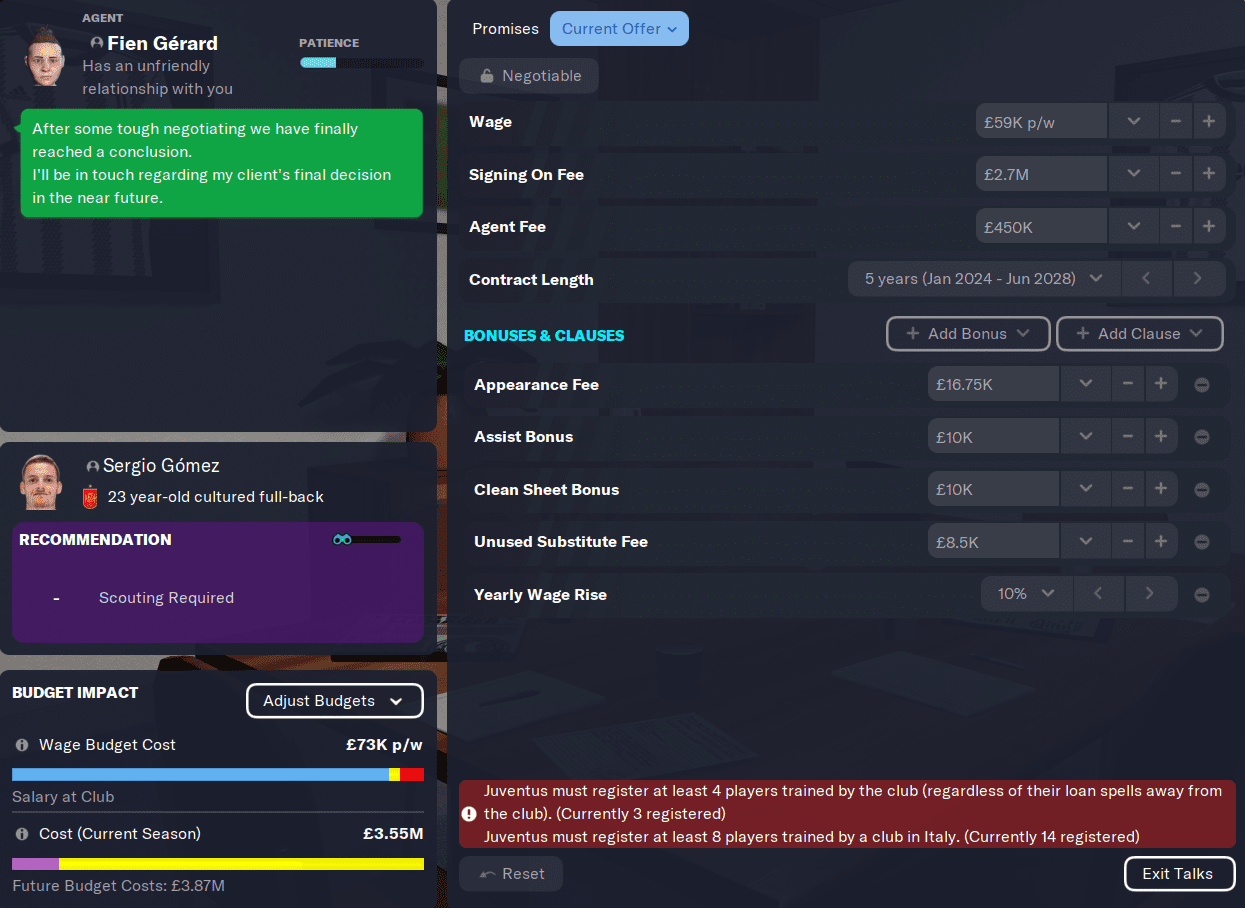Here's an easy to do tip for all of my fellow football managers regarding having problems offloading high wage players.

Want to free up valuable resources for your team and get rid of those
high-wage players that don't quite fit your needs? Check out this
game-changing tip that will revolutionize the way you think about
offloading players.
Are you struggling to get rid of high-wage players that no one wants to take
on? Have you tried every possible tactic to offload that one player who
keeps failing negotiations with other teams? Look no further, as we have a
game-changing tip for you.
As a football manager, one of the biggest challenges can be finding a
solution to high-wage players who don't quite fit the team's needs. But,
with a little bit of strategy, you can easily offload these players and free
up valuable resources for your team.
Here's the trick: target a wealthy team, such as Paris Saint Germain,
Manchester City, or Chelsea. Select a random player from that team,
preferably a low-valued under-18 player or a player that could be a backup
at your team, or even your first choice but is considered a surplus at the
wealthy team you are targeting.
For example, let's say Juventus's Arthur has a weekly wage of £125K, which
is too much for your team, especially including the fact that Arthur is not
even a starter. You could approach Manchester City with an
offer to swap Arthur for one of their youngsters, such as Sergio Gomez, who
is not earning many first-team chances but would be a starter for your team.
You could also go for a younger player in the u18 squad if you'd like to, as
young players don't earn much, usually no more than £1K per week. This way,
you could free up your wage budget for another player.
So to make this happen, do the following, make the offer for a player from
the team you targeted, navigate to the player's profile and select
"Transfer" and "Make an Offer." In the transfer offer screen,
under the "Additional Fees" window, click "+ ADD" and then "Players To Exchange."
This will allow you to add your unwanted player to the offer. If your player
is already transfer-listed, you can simply add him to the offer from the
menu. If he's not, click "Add Player" and then "Other Player From Squad,"
navigate to the player's profile, and select "Exchange Player."
With this strategy, not only will you be able to offload the high-wage
player, but you'll also save yourself a considerable amount of money. In the
example of Arthur and Sergio Gomez, you would save 63K per week in wages, as
Gomez's contract is only less than half what deadwood Arthur earns per week!
Conclusion
In conclusion, offloading high-wage players can be a challenging task for
any football manager. However, by targeting a wealthy team and offering a
low-valued player in exchange, you can easily move on from players who don't
fit your team's needs and free up valuable resources. This tip may seem too
good to be true, but give it a try and see the results for yourself.
Remember that it's not just about cutting salary, you also have to think in
term of balance, use this trick to trade for a player that you really want
to your team or a player that is key to fill a gap that you are currently
having. By doing this, not only will you save on wages, but you'll also
improve your team's performance and increase your chances of success on the
field.
We are excited to announce the release of our latest Football Manager eBook guide, featuring over 50 guides on various aspects of the game, and providing you with all the tips and tricks you need to become a successful football manager.