Quick and easy guide on how to load custom tactics you've downloaded from the Internet in Football Manager 2024.
How to Import Custom Tactics in Football Manager 2024
If you’re like many Football Manager players, having a go-to tactic can make or break your save. Luckily, importing custom tactics into Football Manager 2024 is a breeze, and yes—good news! Tactics from FM23 still work in FM24. So, whether you’re using last year’s tactics or trying out something new from the community, here’s how you can do it.
There are two main ways to bring custom tactics into your game:
There are two main ways to bring custom tactics into your game:
- Downloading tactics from the internet.
- Subscribing to tactics via Steam Workshop.
1. Adding tactics from the internet
First things first, if you’ve found a tactic online that you’d like to use, here’s what you need to do:
- Download the tactic you want—it’ll usually be a file with a .fmf extension.
- Now, depending on your operating system, you’ll need to place the file in the correct folder:
For Windows:
- C:\Users\\Documents\Sports Interactive\Football Manager 2024\tactics\
For Mac:
- Open finder
- Go – Go to folder – type in the path: Library/Application Support
- Click on Sports Interactive – Football Manager – Tactics
- [message]
- NOTE
- If the "tactics" folder is not there, create one with this name and place the tactic file in it.
Once that’s done, follow these steps in-game:
- Open Football Manager 2024.
- Go to the Tactics screen.
- Click the '+' button and then 'Load Tactic'.
- Select the tactic file you just downloaded.
And that’s it! You’re now ready to use your custom tactic.
2. Adding Tactics from the Steam Workshop
- On the Football Manager home screen, click 'More...', then 'Downloads'. This will open up all the downloadable content available from the Steam Workshop.

- Browse through the Workshop until you find a tactic you like.
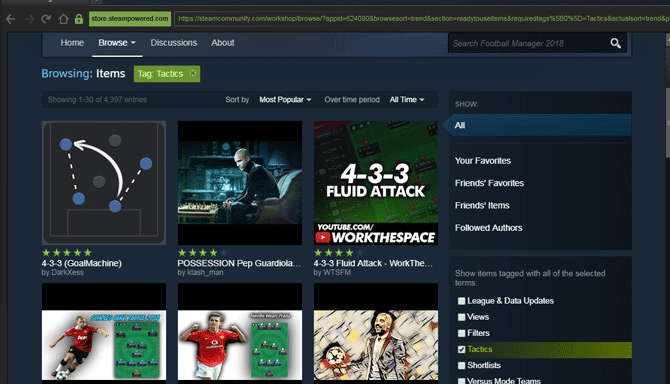
- Once you find the right one, click the green 'Subscribe' button. Steam will automatically download the tactic for you.

- In-game, head to the Tactics menu and click the '+' button.
- Select 'Load Tactic', and your subscribed tactics will show up, ready to be used.
Conclusion
Adding custom tactics to Football Manager 2024 is straightforward. Whether you’re downloading them from the web or subscribing via Steam, you can seamlessly integrate them into your game in just a few clicks. Best of all, tactics from FM23 are fully compatible with FM24, so if you’ve found a winning formula from last season, there’s no need to start from scratch! Just make sure you save the files in the right folders and you’re good to go. Happy managing!














