Custom database file that contains real fixtures for FM19. The file contains real schedules for over 100 leagues in Football Manager 2019.
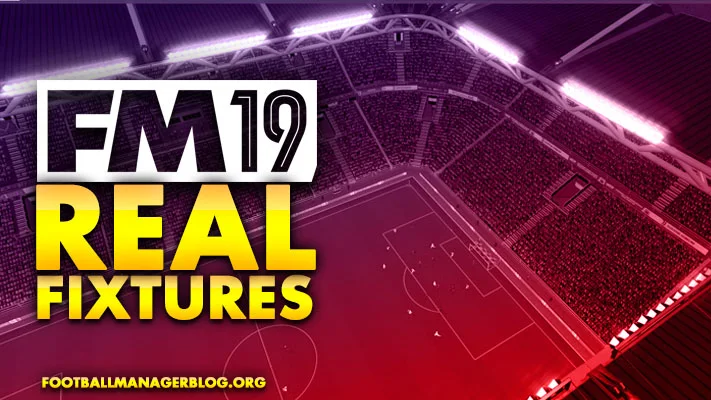 The FM19 real fixtures custom database is available for download. Brought to your Football Manager 2019 by FrankTheTank87.
The FM19 real fixtures custom database is available for download. Brought to your Football Manager 2019 by FrankTheTank87.There are 102 leagues in total included in this pack, including every single top division that is playable in FM 2019.
Check back for regular updates where more leagues will be added, and results updated.
Two formats included in this real FM19 fixtures pack;
- The first is a series of .xml files which are uncompressed editor files.
- The second are .txt files which can be imported and combined with other league editor files.
INSTALLATION INSTRUCTIONS - XML FILES
The leagues which you wish to use simply need to be copied into the Football Manager 2019 Editor data folder.
You can keep them in the folder structure that they are in if you wish.
Unless you have changed this these can be found in;
- Windows -
- C:\Users\[Your Windows Username]\Documents\Sports Interactive\Football Manager 2019\editor data\
- Mac -
- /Users/[Your Mac Username]/Documents/Sports Interactive/Football Manager 2019/editor data/
INSTALLATION INSTRUCTIONS - TXT FILES
You only need the .txt files if you already have a file loaded which makes changes to the league's nation, such as adding lower divisions or modifying a current league.
To Install these;
- Extract the files that you wish to use
- Open the editor file in the database which modifies the nation which you wish to import the leagues for
- Click on Nation Rules - [Nation Name] in the top left panel
- In the bottom left panel, expand the menu called 'Divisions'
- Expand the menu for the division which you wish to import fixtures for
- Click on 'General' under this menu
- In the main panel, check 'Use Specified Fixtures'
The next instruction can vary depending on whether the league has multiple divisions at the same level, or just one:
For one level;
- Expand the Fixtures menu which has just appeared in the bottom left panel.
- Select Fixtures from the new sub menu
- In the main panel select import and choose the .txt file that corresponds with the league.
- On the main menu bar at the top, select Rules > Test Rules to check that it has worked.
For more than one level;
- Expand the Sub Divisions menu in the bottom left panel and select the division for which you wish to import fixtures
- In the main panel, check BOTH boxes associated with 'Use Specified Fixtures'
- Expand the Fixtures menu which has just appeared in the bottom left panel.
- Select Fixtures from the new sub menu
- In the main panel select import and choose the .txt file that corresponds with the league.
- On the main menu bar at the top, select Rules > Test Rules to check that it has worked.
Credits and Support
If you wish to get in touch for any reason and spot any anomalies I can be reached on either Sortitoutsi, the SI Games Community Forum or FM Scout with the username frankthetank87. Origianl forum thread can be found here.













