Taking Football Manager screenshots has never been easier with the help of this little FM guide. Three simple ways to take amazing FM Screenshots.

I've noticed a lot of Football Manager players are still taking screenshots via their mobile phones and posting them all over the internet, with this guide we'll eliminate this once and forever.
There are many ways of taking the screenshots on Football Manager but we'll take a look at the three most common and easiest ones.
1. The Print Screen Method
The first method is the simplest and most universal. The Print Screen button!
Whilst in your Football Manager save hit the [Print
Screen] button on your keyboard. This will take a screenshoot of what's currently on your screen, Football Manager most probably.
Now open some photo editing program like Paint or Photoshop or whatever you have installed on your OS.
Once your image editing software is running hit the combination of keys [Ctrl] + [V], this will paste the image on to it.
Now simply save the image to the location of your choice and you are done! You can now upload your awesome Football Manager screenshot everyone on the internet.
2. The Alt + F9 Method
The second method is the one mostly used by FM players as it is the fastest and probably the easiest one.
Whilst in your save game hit the combination of the following keys, [Alt] + [F9].
The images will go to -> Documents\Sports Interactive\Football Manager 201*\screenshots
Then just upload the image to anywhere you want. People will love your great looking FM screenshots, I guarantee it.
3. The F12 Method
The third and our last method of taking great looking FM screenshots is via the Steam Client.
Whilst you are in your Football Manager save hit the [F12] button on your keyboard and this will take a screenshot for you instantly.
To see your screenshots open your Steam client > click on 'View' > select 'Screenshots' from the drop-down > Screen Uploader will pop-up > Show Football Manager 201x > hit 'Show on Disk'
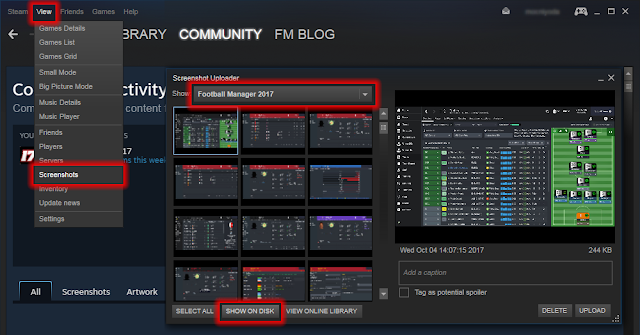
This is a bit complicated step for taking FM screenshots but in my opinion it is by far the best one.
Suggestion, create a shortcut to the Steam screenshots folder somewhere you can access it easily, like your desktop.













