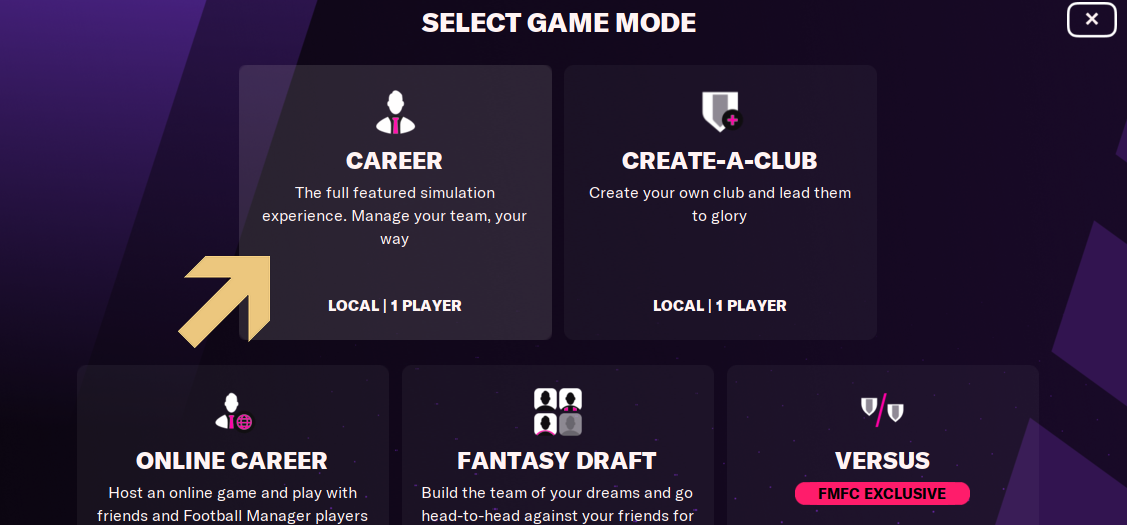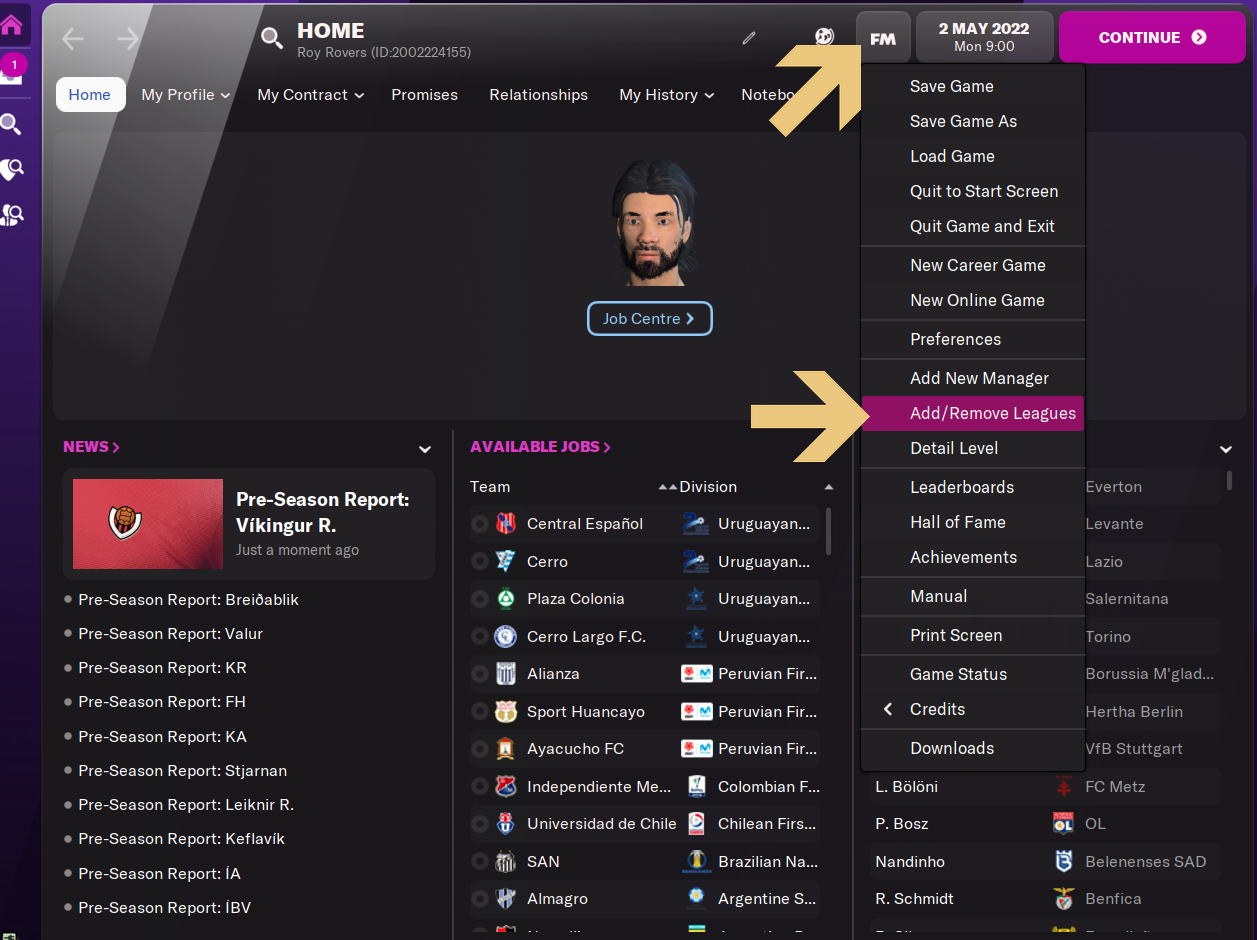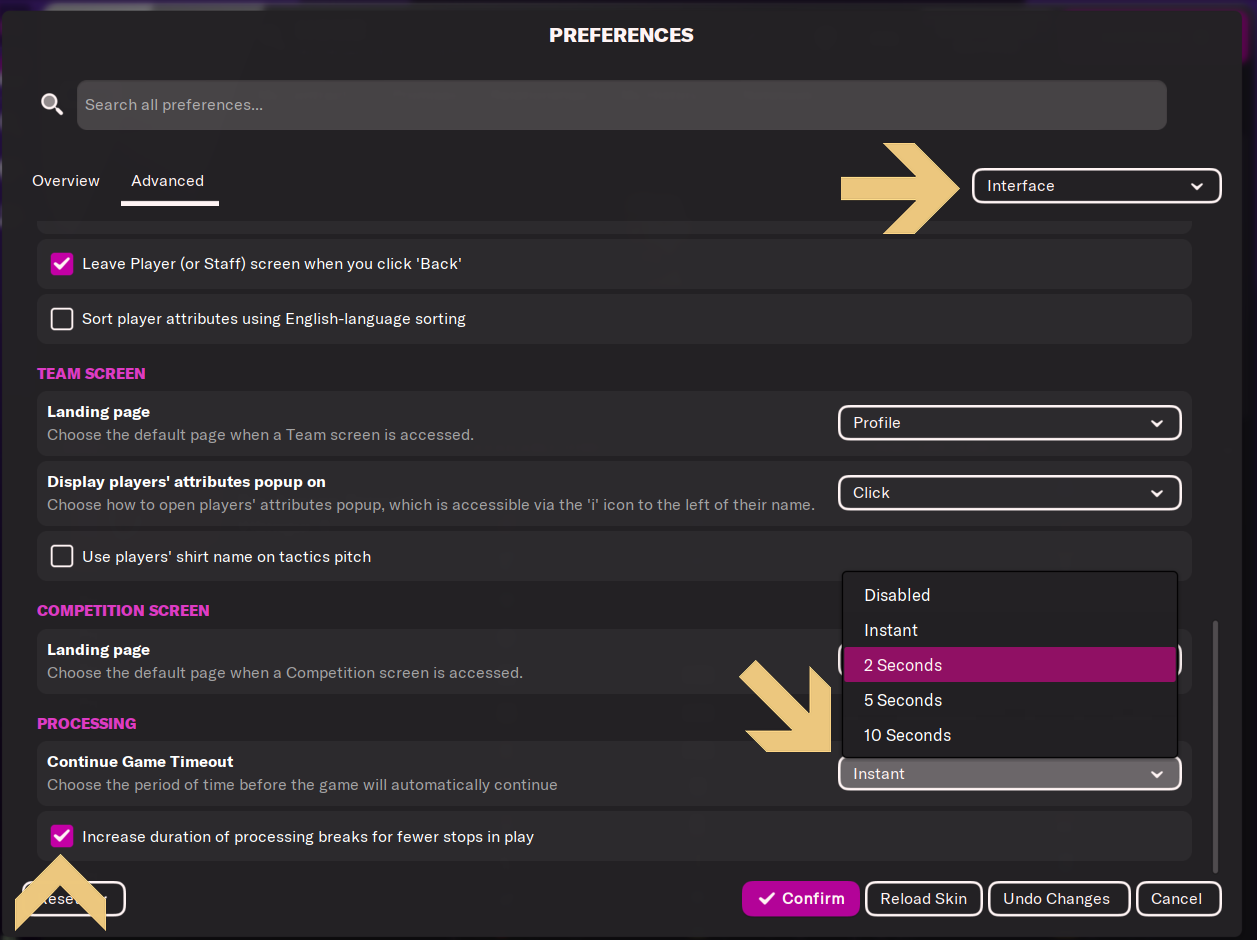I want to show you how to set your Football Manager 2024 save up perfectly for maximal gametime enjoyment.
I want to show you how to set up your Football Manager 2024 save perfectly
for maximum gametime enjoyment.
In this FM guide, I will show you how to set up your Football Manager 2024 save, the right way. So if you've ever wondered why people are finding loads of players through scouting assignments, this is the reason why. Honestly, this can either make or break a save. So it's very important to follow these steps.
Best way to set up your save in FM2024
So the first thing we'll do is go to 'Start a new game' on the start screen of the game. On the next screen, click on 'Career'.
When you get to this part, you want to press 'Advanced Setup', in the bottom right corner of the screen.
So, on the next screen, we're going to ignore all the 'ADVANCED OPTIONS'.
This is more of a personal preference, whether you want to play with
'Attribute Mask' enabled, or 'Disable first window transfer activity' and
things like that. However, note that leaving these two enabled will give
more realism to the game.
But the most important thing will be your database on the right-hand side.

Now, a lot of people tend to just press 'Large', and they tend to just add and remove the leagues as they want. What you want to do, though, is you want to go to 'Advanced...', then go to continents, and add all of these continents. Okay?

Now, a lot of people tend to just press 'Large', and they tend to just add and remove the leagues as they want. What you want to do, though, is you want to go to 'Advanced...', then go to continents, and add all of these continents. Okay?
So as you can see, you've got all the continents loaded, you've got Africa,
Asia, Europe, North America, Oceania, and South America. You also need to
tick every single one of the player options under each continent. This will
make your approximate player count go up, and the star rating goes down.
Now, honestly, completely ignore the star rating. I don't think it's been
right for years.
The star rating doesn't really affect my games. My laptop is about four or five years old. Yet it still runs absolutely perfectly. So yeah, don't be too put off by the estimated game speed.
How many players are loaded doesn't affect the processing times. The only
time you'll see a bit of a slower speed than usual is the first time your
save game sets up. And maybe when you go to your player search, it might
take a few seconds to load, depending on your PC.
Another important thing.
So there's also one more extremely important thing to take note of, Active
Leagues.
If you go to the bottom of the Active Leagues screen and click on
'Add/Remove Leagues', you want to add all the leagues, all right, but you
don't want to have them all as 'Playable'.
In the image above, you can see I've got all the leagues loaded, and I've
got just Italy playable because I'm just playing in Italy. This is mainly
for saves that you're staying in. You're building a club up from scratch and
staying in that league, and you don't have any intention of leaving.
For more realism, make the big five leagues 'Playable' for more realistic
Champions League and other competitions, as you want it to be as competitive
as possible. So I would suggest setting at least five or six leagues on
playable. If you've got a
better laptop than mine, I would suggest having more leagues set on 'Playable'. This might slow
down your processing, but it is nothing unbearable.
If you're doing a
journeyman type of save, you can always add more playable leagues as you go. To do this, go to 'FM
Menu', and 'Add/remove leagues'.
Bonus Tip
One extra thing for a more enjoyable save you should do is, set up your game
processing, that is, change the 'Continue Game Timeout' (located in the
'Preferences' > 'Interface' menu) from 'Disabled' to 'Instant' or in '2
seconds. This is the period of time before the game will automatically
continue on each processing stop.
Also, enable the 'Increase duration of processing breaks' option; this will
extend the processing breaks by a bit, but you will, in return, have fewer
processing breaks overall.
Conclusion
This save setup means more and more new gems will come through every club
around the world. And you are going to be able to find so many players with
your scouting assignments, not only just scouting assignments, but players
coming into the game will be all over the world rather than just specific
places. I guarantee that a Football Manager 2024 save set-up like this will
keep you hooked for a long period of time.